Over the
years I have tried many self-publishing companies to produce photo books for
the family vacations and our collection of vintage photographs. We’ve tried Shutterfly, Blurb and Artifact
Uprising, as well as Walmart. They all
have their merits for photographs and coffee table style vacation books, and
all have different price ranges and varying levels of difficulty.
 |
| My entire blog is "backed up" in blog books, and this shelf also has other vacation and photo books I've made with vintage family photos and documents |
 |
| Left: A book produced by Blurb Right: A book produced by Blog2Print both books contain about 120 pages, and three months worth of posts (I average 20 to 30 posts per month, with lots of photos) |
Why make a
blog book?
I like
books. There is no feeling like curling
up with a book to read your old blog posts.
Sometimes the family will gather around the computer to read a post or
two. However, at a family gathering in
the living room, at the beach, out on the lawn by the grill, a book will be
passed around and read much longer and with more meaning than a mobile
device. There is nothing like curling up
with a small child on your lap to turn the pages of a book to look at the
photos of family members in days long gone by.
You just don’t get the same feeling with a Kindle or laptop.
There is
also the obvious benefit of having your beloved posts in book form to donate to
a library, local historical society or genealogy center. Not to mention that once you have made the
book, you can print out additional copies for gifts. Or to have on your shelf as a paper “back up”
of your blog. One hundred years from now
your descendants may be saying “What’s a blog?”, but there will be no questions about your book of stories.
The easier it is to produce a blog book, the easier it is to preserve it. Randy Seaver commented on John Tew's blog post about producing a blog book (see below) that it would take him too long to produce a book, so he hasn't done one. There is no excuse now, Randy! The slurping process is so easy that I produced a book of 3 months worth of posts (over 120 pages with photos) in less than 15 minutes with Blog2Book.
 |
| This book was produced by Blurb It did some editing for the photographs |
Things I
like about Blurb: There are lots of
ways to edit the book to make it look more like my blog pages online. Anyone can order additional copies of my
books from the online bookstore at their website. My favorite thing is that my book projects
reside on my own hard drive, so I can work on them at my leisure and edit for
as long as I like until I am satisfied with my project. Sometimes their bindings are sewn for books under 120 pages, but even
with small projects this is not guaranteed. You cannot request sewn vs glued. It's the luck of the draw lately.
Blurb - about 140 pages, about $59 paperback, and about $73 hardcover. Standard paper
Blurb - about 140 pages, about $59 paperback, and about $73 hardcover. Standard paper
Cons with
Blurb - Sometimes the editor is a bit
fussy and hard to deal with. They also
cannot handle my blog anymore with over 2000 blog posts with lots of images,
and so I had to find another company to print my posts. If you have less posts, try Blurb, but be prepared to spend a lot of time learning the editor. I've had a few printing problems with Blurb over the years, and they have sent me new books at no charge but it is a difficult process since there is no 800 phone number for customer service, you have to deal with them all through email.
I enjoyed making Blurb books of the first four years of my blog, but now I guess I've "outgrown" the ability to use their company anymore. I had a lot of experience with their editor, and will still use Blurb for other genealogy projects, vacation books, photo books etc. The experience of dealing with their customer service via email to try to overcome this problem is what drove me to Blog2Print... see below.
I enjoyed making Blurb books of the first four years of my blog, but now I guess I've "outgrown" the ability to use their company anymore. I had a lot of experience with their editor, and will still use Blurb for other genealogy projects, vacation books, photo books etc. The experience of dealing with their customer service via email to try to overcome this problem is what drove me to Blog2Print... see below.
UPDATE - July 12th - Blurb has discontinued their service of "slurping" blogs into their book software as of July 1st. https://support.blurb.com/hc/en-us/community/posts/204802303?
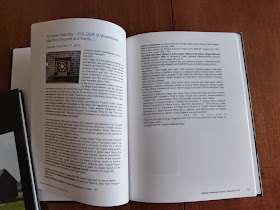 |
| This book was produced by Blog2Book I didn't do any editing, so you can see some strange formatting. It's OK, but I prefer the editing capabilities at Blurb |
Things I
like about Blog2Print - All they do are
blogs. So they have perfected an easy
system for slurping your blog into a book. You can produce a book with NO editing if you prefer. They can handle my 2000 posts with
ease, and it was easy to select the posts I wanted for publication. I LOVE the automatic table of contents at the
front of the book. I haven't had to deal with customer service yet, and have only produced four books (one years worth of blog posts).
Blog2Print - About $75 for 120 pages hardcover. I haven't priced out the softcover for the same number of pages. It's a bit pricier, but there are many more coupons and special offers, so I saved up my projects for when I had an offer.
Blog2Print - About $75 for 120 pages hardcover. I haven't priced out the softcover for the same number of pages. It's a bit pricier, but there are many more coupons and special offers, so I saved up my projects for when I had an offer.
Cons about
Blog2Print - Glued bindings. Not many editing options (but that makes it
easier for beginners). More expensive
than Blurb by about $10 or more per book. The larger size is nicer for easier to read font (especially if it is a gift for older relatives). Blog2Print offers more coupons and bigger discount codes than Blurb.
Read what
other bloggers have to say about this subject:
John Tew,
blogger at Filiopietism Prism on
Blurb Books
Lynn
Palermo, blogger at The Armchair
Genealogist with a comparison chart
Cheryl
Fleming Palmer, blogger at My Heritage
Happens, on Blog2Print
The links to
the On-Demand Publishing companies mentioned above:
Artifact
Uprising https://www.artifactuprising.com/
Blog2Print http://blog2print.sharedbook.com/
Blurb http://www.blurb.com/
Shutterfly http://www.shutterfly.com
Walmart
Photo books http://photos.walmart.com/walmart/storepage/storePageId=Photo+Books
------------------------------------
The URL for
this post is



Thanks for the description. I've used Blurb a few times (based on your suggestion) and love that I can edit it but it does take some time. I haven't put one together in awhile so it's time to tackle it again!
ReplyDeleteI'm glad to know about Blurb. I use blog2print and I'm actually waiting for my book representing my February posts that were part of Lynn Palermo's writing challenge. It is so convenient and the product is beautiful. Everyone always comments on the quality of the paper and the rich colors of the pictures. However, as you pointed out, it cannot be edited. I may have to take a look at blurb.
ReplyDeleteThank you for linking to my blog post Heather. I still use blog2print, and I have used Shutterfly for vacation and other books. I have yet to try Blurb mainly because time is limited and it will take some time to learn. Have to evaluate the pros and cons!
ReplyDeleteHi Heather. Thank you for this comparison post. I have used Blurb once for a small soft cover book. I liked the end result, with the exception of some of the editing. The editor was very difficult to use and some of the pages did not come out as I'd hoped. I ran their slurp on my blog and to do an entire year of blog posts would be about 240 pages. Editing one that large is daunting and I've yet to tackle it. Blurb seems to have issues with some of my images. I plan to give the other service a try and see if it's easier. Your idea of quarterly books is also helpful.
ReplyDeleteThank you for this helpful post Heather. I'm planning on printing my blog in book form. I too love the index that Blog2Book offers.
ReplyDeleteI use blog2print and like it. You are right about the editing. It does give some interesting layouts. It doesn't handle tables at all and I usually don't include those posts in my book. I may have to take a look at blurb.
ReplyDeleteWonderful! I didn't know these existed- thank you so much for sharing! :)
ReplyDeleteHeather: A wonderful post on the subject. Very informative. I think you have convinced me to try Blog2Book after I finish my current Blurb volume. I agree that the Blurb editor takes some getting used to and it sounds like there is a lot more editing to do using Blurb than Blog2Book -- so I need to try Blog2Book and do a comparison. Thanks for doing this post and thanks for the mention. Much appreciated on both counts!
ReplyDeleteI am an avid Blurb user who is (luckily) only at 869 posts after a little over five years of blogging my family history. I love the editing capabilities of Blurb and could not do without them. I think when I hit 2000 posts, I will just copy the ones I want in that year's books into a separate blog and go from there.
ReplyDeleteHI Amanda! I've been trying to figure a way around using Blurb and that is a good idea. I do like the editing, too, especially for more creative projects like photo books.
DeleteI use blog2print. It's pretty basic but I make e-books that are easy to email to historical societies and for family to download. But I really appreciate the comparison you did. I will look at blog2book.
ReplyDeleteBlurb now has the capability to publish in Kindle at the same time and have your book on Amazon. I've used them several times for family history books.
ReplyDeleteVery interesting. It never crossed my mind to do something like this. Thanks.
ReplyDeleteThank you for posting this. I've been thinking about doing something like this. I've included it in my NoteWorthy Reads post this week: http://jahcmft.blogspot.com/2015/03/noteworthy-reads-6.html.
ReplyDeleteHeather, thank you for all this information. The pros and cons, based on your experiences, are very helpful for choosing one company over another. The books you have produced are wonderful. I'm inspired!
ReplyDeleteA great summary. I've done some of my earlier posts into two Blurb books and been very happy with the quality but, yes, the editing is clunky. I have a gift voucher (no expiry date) with Blurb so really must do another with them but it's good to have an alternate option. Thanks for the pros and cons,
ReplyDeleteHere's an old post where I talked about the Blurb process https://cassmob.wordpress.com/2012/05/02/blog-to-book-with-blurb-and-booksmart/
ReplyDeleteI just checked, and as of the end of June, Blurb will no longer automatically pull in blog posts :(
ReplyDeleteThanks for the notice, Teresa! This is not good news! https://support.blurb.com/hc/en-us/community/posts/204802303?
DeleteWow, thank you so much for this wealth of information. It's so comprehensive! Thank you very much! Backdrops Toronto
ReplyDelete